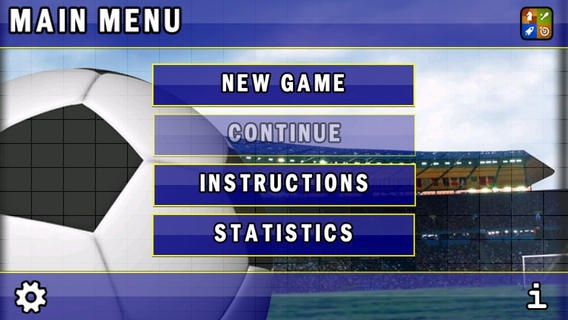easySoccer 1.4
Continue to app
Paid Version
Publisher Description
a soccer game for the pure of digital-heart In a time of hyper-realistic 3d soccer matches, here we are with a 2d, arcade, sweet taste of the past, able to join the obvious desire for a game able to offer a very good challenge, with the from-the-top view typical of the very first softwares of this kind. easySoccer will let you experience an easy to play / hard to master kind of entertainment, with three different game controls (virtual pad, accelerometer and available on iPad only touch n'go), three difficulty levels (easy, normal, hard) and two game modes (arcade, and semi-arcade), for full feature matches that will keep you tied to your device, no matters what! And be aware that easy doesn t mean that victory is always in reach. The proprietary arcade IA that moves your team members and the opponents will provide you with fun but paced actions, requiring your attention and gaming strenght, in order to win. A must-have for those who learnt to play soccer on a 8-16bit field and now have more than their old home computer power right in their hands. Notes: - multiplayer gaming (thru bluetooth) - a soccer game with full features (with penalty kicks, offside, extra times, and so on) - twenty teams available (for two different tournament) - play a Quick Match or a Tournment, or prepare yourself with three differents Training modes - choose between 3, 5 and 10 minutes as length for one half
Requires iOS 3.1 or later. Compatible with iPhone, iPad, and iPod touch.
About easySoccer
easySoccer is a paid app for iOS published in the Action list of apps, part of Games & Entertainment.
The company that develops easySoccer is Marco Giorgini. The latest version released by its developer is 1.4.
To install easySoccer on your iOS device, just click the green Continue To App button above to start the installation process. The app is listed on our website since 2011-04-01 and was downloaded 4 times. We have already checked if the download link is safe, however for your own protection we recommend that you scan the downloaded app with your antivirus. Your antivirus may detect the easySoccer as malware if the download link is broken.
How to install easySoccer on your iOS device:
- Click on the Continue To App button on our website. This will redirect you to the App Store.
- Once the easySoccer is shown in the iTunes listing of your iOS device, you can start its download and installation. Tap on the GET button to the right of the app to start downloading it.
- If you are not logged-in the iOS appstore app, you'll be prompted for your your Apple ID and/or password.
- After easySoccer is downloaded, you'll see an INSTALL button to the right. Tap on it to start the actual installation of the iOS app.
- Once installation is finished you can tap on the OPEN button to start it. Its icon will also be added to your device home screen.